如何使这个图像成为边框?
我正在制作一个弹出框,我有一个自定义边框,但我无法弄清楚如何正确插入代码。
以下是方框的代码:
.popup_block{
display: none; /*--hidden by default--*/
background: #ffffff;
float: left;
font-size: 1.2em;
position: fixed;
top: 50%; left: 50%;
z-index: 99999;
/*--CSS3 Box Shadows--*/
-webkit-box-shadow: 0px 0px 10px #000;
-moz-box-shadow: 0px 0px 10px #000;
box-shadow: 0px 0px 10px #000;
/*--CSS3 Rounded Corners--*/
-webkit-border-radius: 10px;
-moz-border-radius: 10px;
border-radius: 10px;
}
img.btn_close {
float: right;
margin: -5px -5px 0 0;
}
/*--Making IE6 Understand Fixed Positioning--*/
*html #fade {
position: absolute;
}
*html .popup_block {
position: absolute;
}`
<div id="02" class="popup_block">
<Center> text goes here
</center></div>
以下是边框: 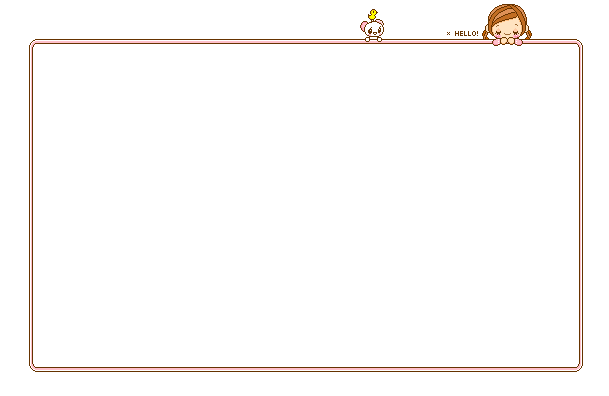 有没有办法让我把它放在弹出框的顶部或什么的?内部是透明的,所以将它放在上面会起作用,我想。除非有更简单的方法。
有没有办法让我把它放在弹出框的顶部或什么的?内部是透明的,所以将它放在上面会起作用,我想。除非有更简单的方法。
2 个答案:
答案 0 :(得分:3)
您还可以使用border-image并最终从包装器中固定位置。
&#13;
&#13;
&#13;
&#13;
#poplayer {
position: fixed;
top: 0;
left: 0;
right: 0;
bottom: 0;
display: flex;
align-items: center;
justify-content: center;
/* might be usefull too
z-index: XX;
overflow:auto;
*/
}
#popup {
min-width: 450px;
min-height: 150px;
border-style: solid;
border-width: 47px 34px 32px 39px;
-moz-border-image: url(https://66.media.tumblr.com/a9ce6cf01114a325dcba725f18816a13/tumblr_oacf5xP6wh1vr8vsio1_1280.gif) 47 34 32 39 repeat;
-webkit-border-image: url(https://66.media.tumblr.com/a9ce6cf01114a325dcba725f18816a13/tumblr_oacf5xP6wh1vr8vsio1_1280.gif) 47 34 32 39 repeat;
-o-border-image: url(https://66.media.tumblr.com/a9ce6cf01114a325dcba725f18816a13/tumblr_oacf5xP6wh1vr8vsio1_1280.gif) 47 34 32 39 repeat;
border-image: url(https://66.media.tumblr.com/a9ce6cf01114a325dcba725f18816a13/tumblr_oacf5xP6wh1vr8vsio1_1280.gif) 47 34 32 39 fill repeat;
}<div id="poplayer">
<div id="popup">
whatever comes inside your popup
</div>
</div>
答案 1 :(得分:0)
我建议将您的弹出框包装在 div 标记中,并将自定义边框作为 background-image 放置为父 div
确保您的父 div 有一个小的,全面的 padding 并且它有点大,所以弹出框落在空白处。
您还必须在父级内部使用 position: absolute 弹出框,并使用类似于以下CSS代码的内容:
.popup_block {
/* Positioning */
position: absolute;
top: 50%;
left: 50%;
transform: translate(-50%, -40%);
/* Other styling properties */
}
在上面的代码中,我使用 -40% 而不是 -50% ,因为您实际上必须将它放在比确切位置稍低的位置以y轴为中心。您可能需要四处游戏并尝试确切的数字。
您的HTML应:
<div class="popup_block-wrapper"> <!-- the parent -->
<div id="02" class="popup_block">
<center>text goes here</center>
</div>
</div>
父级的CSS :
.popup_block-wrapper {
/* Positioning */
position: fixed;
top: 50%;
left: 50%;
transform: translate(-50%, -50%);
/* Other styling properties */
}
相关问题
最新问题
- 我写了这段代码,但我无法理解我的错误
- 我无法从一个代码实例的列表中删除 None 值,但我可以在另一个实例中。为什么它适用于一个细分市场而不适用于另一个细分市场?
- 是否有可能使 loadstring 不可能等于打印?卢阿
- java中的random.expovariate()
- Appscript 通过会议在 Google 日历中发送电子邮件和创建活动
- 为什么我的 Onclick 箭头功能在 React 中不起作用?
- 在此代码中是否有使用“this”的替代方法?
- 在 SQL Server 和 PostgreSQL 上查询,我如何从第一个表获得第二个表的可视化
- 每千个数字得到
- 更新了城市边界 KML 文件的来源?