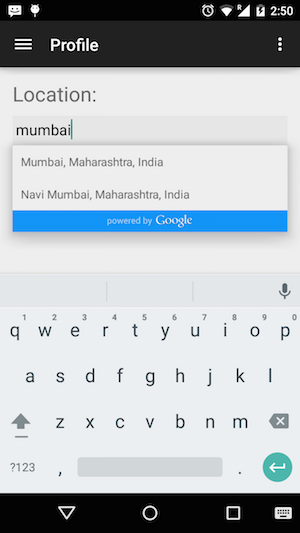Xamarin.Forms自动完成CrossPlatform
我是Xamarin.Forms平台的新手。我希望你能帮我前进。我希望在xamarin.forms中有像自动完成这样的控件,如下所示
请指导一下如何才能在Xamarin.Forms中实现?我想通过Entry Control实现它
TIA
7 个答案:
答案 0 :(得分:8)
您还没有包含您想要的内容,只是某种自动填充功能。
我将通过手动方式指出一般项目清单:
- 使用TextBox允许用户输入文本。
- 使用List将所有对象与其可搜索属性(如对象名称)一起收集。
- 当用户在TextBox中输入内容时,应用程序应在List中搜索TextBox中输入的字符串。
- 建议应根据键入的字符串值显示在TextBox下的ListView中。
- 用户点击ListView项目,这是一个建议,然后通过将点击项目中的对象名称自动填充到TextBox。
在没有上述粗略程序的情况下执行自动完成的一般方法是使用Android AutoCompleteTextView。
您仍然可以使用基本逻辑在Xamarin Forms中执行此操作。
查看here以获取适用于Android的AutoCompleteTextView。 查看here,here和here以获取有关Xamarin表单中的自动完成功能的帮助。
答案 1 :(得分:2)
我在项目中实现了AutocompleteView。你可以参考一下。
public class AutoCompleteView : ContentView
{
public static readonly BindableProperty SuggestionsProperty = BindableProperty.Create(nameof(Suggestions), typeof(IEnumerable), typeof(AutoCompleteView), null, BindingMode.OneWay, null, OnSuggestionsChanged);
public static readonly BindableProperty SearchTextProperty = BindableProperty.Create(nameof(SearchText), typeof(string), typeof(AutoCompleteView), null, BindingMode.TwoWay, null, OnSearchTextChanged);
public static readonly BindableProperty PlaceholderProperty = BindableProperty.Create(nameof(Placeholder), typeof(string), typeof(AutoCompleteView), null, BindingMode.OneWay, null, OnPlaceholderChanged);
public static readonly BindableProperty MaximumVisibleSuggestionItemsProperty = BindableProperty.Create(nameof(MaximumVisibleSuggestionItems), typeof(int), typeof(AutoCompleteView), 4);
public static readonly BindableProperty SuggestionItemTemplateProperty = BindableProperty.Create(nameof(SuggestionItemTemplate), typeof(DataTemplate), typeof(AutoCompleteView), null, BindingMode.OneWay, null, OnSuggestionItemTemplateChanged);
public static readonly BindableProperty DisplayPropertyNameProperty = BindableProperty.Create(nameof(DisplayPropertyName), typeof(string), typeof(AutoCompleteView));
public IEnumerable Suggestions
{
get { return (IEnumerable)GetValue(SuggestionsProperty); }
set { SetValue(SuggestionsProperty, value); }
}
public string SearchText
{
get { return (string)GetValue(SearchTextProperty); }
set { SetValue(SearchTextProperty, value); }
}
public string Placeholder
{
get { return (string)GetValue(PlaceholderProperty); }
set { SetValue(PlaceholderProperty, value); }
}
public int MaximumVisibleSuggestionItems
{
get { return (int)GetValue(MaximumVisibleSuggestionItemsProperty); }
set { SetValue(MaximumVisibleSuggestionItemsProperty, value); }
}
public DataTemplate SuggestionItemTemplate
{
get { return (DataTemplate)GetValue(SuggestionItemTemplateProperty); }
set { SetValue(SuggestionItemTemplateProperty, value); }
}
public string DisplayPropertyName
{
get { return (string)GetValue(DisplayPropertyNameProperty); }
set { SetValue(DisplayPropertyNameProperty, value); }
}
public ItemsStack SuggestionsListView { get; private set; }
public Entry SearchEntry { get; private set; }
public IEnumerable OriginSuggestions { get; private set; }
public NestedScrollView SuggestionWrapper { get; private set; }
public Grid Container { get; private set; }
public bool IsSelected { get; private set; }
public int TotalNumberOfTypings { get; private set; }
private static void OnSuggestionsChanged(object bindable, object oldValue, object newValue)
{
var autoCompleteView = bindable as AutoCompleteView;
var suggestions = (IEnumerable)newValue;
autoCompleteView.OriginSuggestions = suggestions;
suggestions = autoCompleteView.FilterSuggestions(suggestions, autoCompleteView.SearchText);
autoCompleteView.SuggestionsListView.ItemsSource = suggestions;
}
private static void OnSearchTextChanged(object bindable, object oldValue, object newValue)
{
var autoCompleteView = bindable as AutoCompleteView;
var suggestions = autoCompleteView.OriginSuggestions;
if (newValue != null)
{
suggestions = autoCompleteView.FilterSuggestions(suggestions, autoCompleteView.SearchText);
// assign when initializing with data
if (autoCompleteView.SearchEntry.Text != autoCompleteView.SearchText)
{
autoCompleteView.SearchEntry.Text = autoCompleteView.SearchText;
}
}
autoCompleteView.SuggestionsListView.ItemsSource = suggestions;
if (Device.OS == TargetPlatform.Android)
{
// update the layout -> only do this when user is typing instead of selection an item from suggestions list
// -> prevent duplicated update layout
if (!autoCompleteView.IsSelected)
{
autoCompleteView.UpdateLayout();
}
else
{
autoCompleteView.IsSelected = false;
}
}
}
private static void OnSuggestionItemTemplateChanged(object bindable, object oldValue, object newValue)
{
var autoCompleteView = bindable as AutoCompleteView;
if (autoCompleteView.SuggestionsListView != null)
{
autoCompleteView.SuggestionsListView.ItemTemplate = autoCompleteView.SuggestionItemTemplate;
}
}
public IEnumerable FilterSuggestions(IEnumerable suggestions, string keyword)
{
if (string.IsNullOrEmpty(keyword) || suggestions == null) return suggestions;
var searchWords = keyword.ConvertToNonMark().ToLower().Split(new string[] { " " }, StringSplitOptions.RemoveEmptyEntries);
var result = suggestions.Cast<object>();
foreach (var item in searchWords)
{
if (!string.IsNullOrEmpty(DisplayPropertyName))
{
result = result.Where(x => x.GetType().GetRuntimeProperty(DisplayPropertyName).GetValue(x).ToString().ConvertToNonMark().ToLower().Contains(item)).ToList();
}
else
{
result = result.Where(x => x.ToString().ConvertToNonMark().ToLower().Contains(item)).ToList();
}
}
return result;
}
private static void OnPlaceholderChanged(object bindable, object oldValue, object newValue)
{
var autoCompleteView = bindable as AutoCompleteView;
autoCompleteView.SearchEntry.Placeholder = newValue?.ToString();
}
public void UpdateLayout()
{
var expectedHeight = this.getExpectedHeight();
Container.HeightRequest = expectedHeight;
Container.ForceLayout();
}
private void SearchEntry_TextChanged(object sender, TextChangedEventArgs e)
{
TotalNumberOfTypings++;
Device.StartTimer(TimeSpan.FromMilliseconds(1000), () => {
TotalNumberOfTypings--;
if (TotalNumberOfTypings == 0)
{
SearchText = e.NewTextValue;
}
return false;
});
}
private void SearchEntry_Focused(object sender, FocusEventArgs e)
{
UpdateLayout();
IsSelected = false;
}
private void SearchEntry_Unfocused(object sender, FocusEventArgs e)
{
Container.HeightRequest = 50;
Container.ForceLayout();
}
private void SuggestionsListView_ItemSelected(object sender, ItemTappedEventArgs e)
{
IsSelected = true;
SearchEntry.Text = !string.IsNullOrEmpty(DisplayPropertyName) ? e.Item?.GetType()?.GetRuntimeProperty(DisplayPropertyName)?.GetValue(e.Item)?.ToString() : e.Item?.ToString();
Container.HeightRequest = 50;
Container.ForceLayout();
}
private void OverlapContentView_Tapped(object sender, TappedEventArgs e)
{
UpdateLayout();
IsSelected = false;
}
private int getExpectedHeight()
{
var items = SuggestionsListView.ItemsSource as IList;
int wrapperHeightRequest = items != null ?
(items.Count >= MaximumVisibleSuggestionItems ? MaximumVisibleSuggestionItems * 40 : items.Count * 40) : 0;
if (Device.OS == TargetPlatform.Android)
{
return wrapperHeightRequest + 50;
}
return MaximumVisibleSuggestionItems * 40 + 50;
}
public AutoCompleteView()
{
Container = new Grid();
SearchEntry = new Entry();
SuggestionsListView = new ItemsStack();
SuggestionWrapper = new NestedScrollView();
// init Grid Layout
Container.RowSpacing = 0;
Container.ColumnDefinitions.Add(new ColumnDefinition() { Width = GridLength.Star });
Container.RowDefinitions.Add(new RowDefinition() { Height = GridLength.Star });
Container.RowDefinitions.Add(new RowDefinition() { Height = 50 });
Container.HeightRequest = 50;
// init Search Entry
SearchEntry.HorizontalOptions = LayoutOptions.Fill;
SearchEntry.VerticalOptions = LayoutOptions.Fill;
SearchEntry.TextChanged += SearchEntry_TextChanged;
SearchEntry.Unfocused += SearchEntry_Unfocused;
SearchEntry.Focused += SearchEntry_Focused;
// init Suggestions ListView
SuggestionsListView.BackgroundColor = Color.White;
SuggestionsListView.ItemTapped += SuggestionsListView_ItemSelected;
SuggestionsListView.VerticalOptions = LayoutOptions.End;
SuggestionsListView.Spacing = 1;
// suggestions Listview's wrapper
SuggestionWrapper.VerticalOptions = LayoutOptions.Fill;
SuggestionWrapper.Orientation = ScrollOrientation.Vertical;
SuggestionWrapper.BackgroundColor = Color.White;
SuggestionWrapper.Content = SuggestionsListView;
Container.Children.Add(SuggestionWrapper);
Container.Children.Add(SearchEntry, 0, 1);
this.Content = Container;
}
}
用法示例:
<customControls:AutoCompleteView SearchText="{Binding User.UniversitySchool}" Suggestions="{Binding Schools}" DisplayPropertyName="Name" Placeholder="Please choose your school">
<customControls:AutoCompleteView.SuggestionItemTemplate>
<DataTemplate>
<ContentView Padding="10">
<Label Text="{Binding Name}" HeightRequest="20" LineBreakMode="HeadTruncation" Style="{StaticResource MainContentLabel}" />
</ContentView>
</DataTemplate>
</customControls:AutoCompleteView.SuggestionItemTemplate>
</customControls:AutoCompleteView>
在这个视图中,我使用了ItemStack控件。您可以参考:https://gist.github.com/NVentimiglia/2723411428cdbb72fac6
答案 2 :(得分:1)
请阅读这些文章并尝试使用自定义渲染器在Xamarin.Forms上实现解决方案。
答案 3 :(得分:1)
我有一个Xamarin.Forms自定义控件,可以在iOS,Android和UWP上使用。它使用自定义渲染器在幕后提供本机UI。我之所以建立它,是因为我没有找到任何提供良好原生体验的控件,并且在下拉列表打开时没有更改控件的高度。 有关NuGet软件包的所有doc +参考,请参见: https://github.com/dotMorten/XamarinFormsControls/tree/master/AutoSuggestBox
答案 4 :(得分:0)
您可以使用SyncFusion AutoComplete插件轻松实现此目的。这为您提供了多种选择,而不是执行自定义渲染。
参考:https://help.syncfusion.com/xamarin/sfautocomplete/getting-started
答案 5 :(得分:0)
我尝试按照Imdad的回答建立自己的建议/自动完成功能。我的标准阻碍了我的工作,当建议填充列表视图时,必须将其显示在顶部或将其扩展。没有永久占据空间的列表视图。
您可以尝试https://github.com/XamFormsExtended/Xfx.Controls 但是我遇到了一些问题。它显示在顶部
我遇到了一个问题,即自动完成视图中的文本不会从源绑定中更新,也不会使用https://github.com/XLabs/Xamarin-Forms-Labs自动完成视图从后面的代码中进行设置。这会暂时阻止显示建议的方式
我亲自使用了此解决方案https://github.com/dotMorten/XamarinFormsControls/tree/master/AutoSuggestBox
答案 6 :(得分:0)
我正在使用这个图书馆SupportWidgetXF
这是跨平台的。
- Xamarin表单自定义字体CrossPlatform
- Xamarin.Forms自动完成CrossPlatform
- xamarin crossplatform使用SubList
- Xamarin.Forms:如何在Xamarin.Forms跨平台项目中开发具有蓝牙连接的应用程序?
- 如何在CrossPlatForm(Xamarin)中实现日历
- 如何打印Xamarin表格跨平台应用程序的当前UI
- Xamarian Crossplatform
- Xamarian Crossplatform Itextsharp
- Xamarin Forms crossPlatform:强制重新绘制
- 如何将Kenburnseffect应用于跨平台Xamarin ImageView?
- 我写了这段代码,但我无法理解我的错误
- 我无法从一个代码实例的列表中删除 None 值,但我可以在另一个实例中。为什么它适用于一个细分市场而不适用于另一个细分市场?
- 是否有可能使 loadstring 不可能等于打印?卢阿
- java中的random.expovariate()
- Appscript 通过会议在 Google 日历中发送电子邮件和创建活动
- 为什么我的 Onclick 箭头功能在 React 中不起作用?
- 在此代码中是否有使用“this”的替代方法?
- 在 SQL Server 和 PostgreSQL 上查询,我如何从第一个表获得第二个表的可视化
- 每千个数字得到
- 更新了城市边界 KML 文件的来源?