双击鼠标左键时显示效果
单击鼠标按钮时会产生script效果。
#NoEnv
CoordMode Mouse, Screen
Setup()
~LButton::ShowRipple(LeftClickRippleColor)
~MButton::ShowRipple(MiddleClickRippleColor)
~RButton::ShowRipple(RightClickRippleColor)
Setup()
{
Global
RippleWinSize := 170
RippleStep := 4
RippleMinSize := 10
RippleMaxSize := RippleWinSize - 20
RippleAlphaMax := 0x4147
RippleAlphaStep := RippleAlphaMax // ((RippleMaxSize - RippleMinSize) / RippleStep)
RippleVisible := False
LeftClickRippleColor := 0xff0000
MiddleClickRippleColor := 0xff00ff
RightClickRippleColor := 0xffa500
DllCall("LoadLibrary", Str, "gdiplus.dll")
VarSetCapacity(buf, 16, 0)
NumPut(1, buf)
DllCall("gdiplus\GdiplusStartup", UIntP, pToken, UInt, &buf, UInt, 0)
Gui Ripple: -Caption +LastFound +AlwaysOnTop +ToolWindow +Owner +E0x80000
Gui Ripple: Show, NA, RippleWin
hRippleWin := WinExist("RippleWin")
hRippleDC := DllCall("GetDC", UInt, 0)
VarSetCapacity(buf, 40, 0)
NumPut(40, buf, 0)
NumPut(RippleWinSize, buf, 4)
NumPut(RippleWinSize, buf, 8)
NumPut(1, buf, 12, "ushort")
NumPut(32, buf, 14, "ushort")
NumPut(0, buf, 16)
hRippleBmp := DllCall("CreateDIBSection", UInt, hRippleDC, UInt, &buf, UInt, 0, UIntP, ppvBits, UInt, 0, UInt, 0)
DllCall("ReleaseDC", UInt, 0, UInt, hRippleDC)
hRippleDC := DllCall("CreateCompatibleDC", UInt, 0)
DllCall("SelectObject", UInt, hRippleDC, UInt, hRippleBmp)
DllCall("gdiplus\GdipCreateFromHDC", UInt, hRippleDC, UIntP, pRippleGraphics)
DllCall("gdiplus\GdipSetSmoothingMode", UInt, pRippleGraphics, Int, 4)
MouseGetPos _lastX, _lastY
SetTimer MouseIdleTimer, 5000
Return
MouseIdleTimer:
MouseGetPos _x, _y
if (_x == _lastX and _y == _lastY)
ShowRipple(MouseIdleRippleColor, _interval:=20)
else
_lastX := _x, _lastY := _y
Return
}
ShowRipple(_color, _interval:=10)
{
Global
if (RippleVisible)
Return
RippleColor := _color
RippleDiameter := RippleMinSize
RippleAlpha := RippleAlphaMax
RippleVisible := True
MouseGetPos _pointerX, _pointerY
SetTimer RippleTimer, % _interval
Return
RippleTimer:
DllCall("gdiplus\GdipGraphicsClear", UInt, pRippleGraphics, Int, 0)
if ((RippleDiameter += RippleStep) < RippleMaxSize) {
DllCall("gdiplus\GdipCreatePen1", Int, ((RippleAlpha -= RippleAlphaStep) << 24) | RippleColor, float, 3, Int, 2, UIntP, pRipplePen)
DllCall("gdiplus\GdipDrawEllipse", UInt, pRippleGraphics, UInt, pRipplePen, float, 1, float, 1, float, RippleDiameter - 1, float, RippleDiameter - 1)
DllCall("gdiplus\GdipDeletePen", UInt, pRipplePen)
}
else {
RippleVisible := False
SetTimer RippleTimer, Off
}
VarSetCapacity(buf, 8)
NumPut(_pointerX - RippleDiameter // 2, buf, 0)
NumPut(_pointerY - RippleDiameter // 2, buf, 4)
DllCall("UpdateLayeredWindow", UInt, hRippleWin, UInt, 0, UInt, &buf, Int64p, (RippleDiameter + 5) | (RippleDiameter + 5) << 32, UInt, hRippleDC, Int64p, 0, UInt, 0, UIntP, 0x1FF0000, UInt, 2)
Return
}
此脚本的工作原理:
我经常双击鼠标左键。我希望对我的gif产生同样的效果,当我双击鼠标左键时。
当我双击鼠标左键时,你们中的任何人都可以告诉我需要做些什么来影响其他颜色吗?
感谢。
1 个答案:
答案 0 :(得分:1)
第一个变种:
~LButton::
if(A_PriorHotkey = "~LButton" && A_TimeSincePriorHotkey < 200){
RippleVisible := False
ShowRipple(0x2E0854)
} else {
ShowRipple(LeftClickRippleColor)
}
return
单击鼠标左键时,显示鼠标左键的颜色设置,但双击可将颜色更改为双击颜色。

第二种变体:
DoubleClickWait := 200
~LButton::
SetTimer, SingleClick, Off
if(A_PriorHotkey = "~LButton" && A_TimeSincePriorHotkey < DoubleClickWait){
ShowRipple(0x2E0854)
} else {
SetTimer, SingleClick, -%DoubleClickWait%
}
return
SingleClick:
ShowRipple(LeftClickRippleColor)
return
在DelayTime之后产生纹波效应(例如200 ms)。如果在第一次鼠标点击后不到第二次点击后的200毫秒内将显示单击的颜色。如果再提交200毫秒,则会显示双击的颜色。
非常感谢Capn Odin AutoHotkey用户。
相关问题
最新问题
- 我写了这段代码,但我无法理解我的错误
- 我无法从一个代码实例的列表中删除 None 值,但我可以在另一个实例中。为什么它适用于一个细分市场而不适用于另一个细分市场?
- 是否有可能使 loadstring 不可能等于打印?卢阿
- java中的random.expovariate()
- Appscript 通过会议在 Google 日历中发送电子邮件和创建活动
- 为什么我的 Onclick 箭头功能在 React 中不起作用?
- 在此代码中是否有使用“this”的替代方法?
- 在 SQL Server 和 PostgreSQL 上查询,我如何从第一个表获得第二个表的可视化
- 每千个数字得到
- 更新了城市边界 KML 文件的来源?